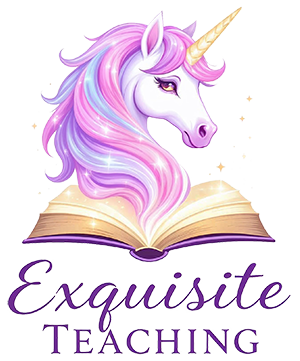If you’ve ever seen eyes glaze over mid-lesson, you know how quickly passive learning can lead to checked-out students. But here’s the good news — we live in a golden age of teaching tools. Today’s tech makes it easier than ever to transform lessons into experiences that stick.
At Exquisite Teaching, we believe that learning should be interactive, immersive, and full of joy. Whether you’re in the classroom, online, or hybrid — here are our favorite tools that make lessons feel more like adventures.
🌟 1. Nearpod – Make Any Lesson a Two-Way Street
Why we love it: Nearpod turns traditional slides into engaging, interactive journeys. Embed quizzes, polls, VR field trips, and open-ended questions right into your lesson.
Perfect for:
- Formative assessments
- Student-paced or teacher-led lessons
- Blending video and slides seamlessly
🎥 2. Edpuzzle – Video Lessons That Talk Back
Why we love it: Turn any YouTube or teacher-uploaded video into an interactive quiz. Pause at key moments and check for understanding with questions built right in.
Perfect for:
- Flipped classrooms
- Homework with built-in accountability
- Making video content more meaningful
💡 3. Pear Deck – Interactive Google Slides with Personality
Why we love it: If you’re already using Google Slides, Pear Deck is a no-brainer. Add live questions, drawing tools, and drag-and-drop elements to your presentations.
Perfect for:
- Real-time student feedback
- Remote learning
- Keeping every student involved, not just the hand-raisers
🎲 4. Blooket & Gimkit – Game-Based Learning Redefined
Why we love them: Blooket and Gimkit are gamified quiz platforms where students compete, collaborate, and collect power-ups — all while practicing content skills.
Perfect for:
- Review days
- Small group stations
- Class tournaments
🔗 blooket.com | 🔗 gimkit.com


🧱 5. Thinglink – Make Any Image Come Alive
Why we love it: Turn a flat image into an interactive graphic by adding hotspots with text, audio, video, or links. Students can explore content at their own pace.
Perfect for:
- Virtual tours
- Interactive maps or diagrams
- Multimedia storytelling
🔮 Bonus: AI Tools for Custom Learning Experiences
- ChatGPT (Hello 👋) – Build custom chatbots or lesson plans in seconds.
- Canva for Education – Design stunning interactive worksheets and infographics.
- Genially – Create presentations, escape rooms, and learning games with a slick, animated style.
👩🏽🏫 Final Thoughts: Your Lesson Is the Launchpad
The real magic isn’t in the tech — it’s in how you use it. Whether it’s a quick poll or an immersive game, these tools amplify your creativity and help your students connect, reflect, and grow.
Start small. Pick one tool. Test it out.
Your next interactive masterpiece might be one click away.
💬 What’s your go-to interactive tool?
We’d love to feature your ideas in a future Exquisite Teaching post. Drop a comment or tag us on social!
📬 Don’t miss out — subscribe to our newsletter for weekly lesson hacks, tools, and resources curated just for extraordinary educators like you.